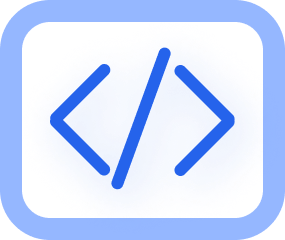Help Page
Need assistance? We're here to help you make the most of our platform. Explore the sections below for guidance and support.
Getting Started
1. What is this tool for?
Our tool is designed to help you generate professional README files quickly and efficiently. It leverages the power of the Gemini API for real-time content creation.
2. How do I use it?
- Step 1: Enter a prompt or key information about your project in the Hero Section.
- Step 2: Review and refine the auto-generated README content in the Preview Section.
- Step 3: Download or copy the final README file for use in your projects.
Common Issues and Solutions
1. I don’t see any generated content.
- Ensure you’ve entered a valid prompt in the input section.
- Check your internet connection as the tool relies on API integration.
2. I’m experiencing delays.
- Try refreshing the page.
- If the issue persists, contact us using the email provided below.
3. How do I reset the form?
- Click the Clear Form button in the Hero Section to start over.
Frequently Asked Questions (FAQs)
Do you store any of my data?
No, we prioritize your privacy. None of your input, generated content, or personal data is stored.
Can I customize the README format?
Yes! You can refine the generated content in the Preview Section to suit your needs.
Contact Support
For further assistance, feel free to contact our support team:
- Email: ashrafchauhan567@gmail.com / adarshsingh15076@gmail.com
- Availability: Monday to Friday, 9 AM to 5 PM (UTC)